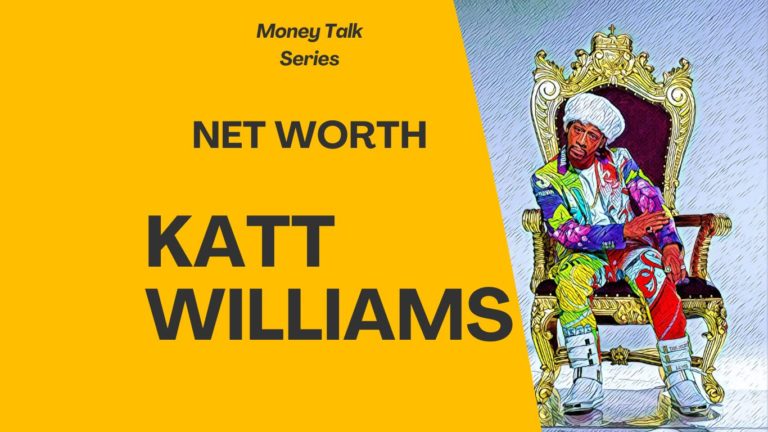Effectively Marketing Your Small Business in 2021 on Google My Business
If you have a business you need customers. Without customers, your business will fail. Pretty simple, right? Well, as of October 2021, Google is the largest search engine in the world with over 5.6 billion searches per day. This means, most people go to Google when they are looking for something. Think about it, when someone has a question and doesn’t know how to do something or if you’re in a rush and can’t give an in-depth answer we generally say, “just Google it”. Google is synonymous with helping us by supplying answers to our questions.
So if you are selling anything you should absolutely market your product or service on Google. And ‘46% of all Google searches are looking for local information (GoGulf). So you should especially list your business on Google My Business. Google My Business is a free business marketing and branding tool connected to Google Search and Google Maps. So if anyone searches for a product or service they will be given relevant content within the search results area but also within the Google Maps section on the same page.
If your business is listed in Google My Business and has the proper SEO configurations on your website, you should appear in both areas. Now, of course, the more popular the keywords that are being searched, the harder it is to appear in the results. But with some hard work and consistency, you can be found on the top of the Google search results and Google maps. As a result of this, you will get more awareness which should generate leads and hopefully customers, assuming the rest of your branding and marketing are on point.
Test Search Your Company Name And Keywords
There are a number of websites or tools that you can use to see how well your SEO is configured on your website – I’ll be sure to write a blog post on it soon. But one simple way to determine if you are showing up in Google is to test out your company name and targeted keywords.
BUT WAIT, don’t just do it in your regular search browser! I’d recommend using a New Incognito Window first. You can also use a new search engine that hasn’t been used on your computer before. Try DuckDuckGo, Bing, or Yahoo if you currently use Safari or Google Chrome. This will prevent your previous searches from having any impact on your companies actual visibility within the search results.
For example, when I first came up with the brand name AdamHelper I wanted to make sure it wasn’t already a thing. I searched the keyword Adamhelper and it usually always brought up some support articles or someone asking a question including Adamhelper.
With a little digging, I came across an article that stated ‘the admhelper.adh file is a protocol that assists the Audible Download Manager software in downloading your Audiobook(s) from our Web site. It assists Audible Download Manager in taking all the pieces of your Audiobook file, pulling it from your My Library page, and importing it into either Audible Manager, iTunes, or Windows Media Player.’ I also made sure it wasn’t trademarked and already a business.
So AdamHelper wasn’t a business or really anything. But it was a keyword that was already out there all over the web. This means anyone searching for professional consulting and marketing services from my AdamHelper might potentially come across the other Adamhelper instead. That’s a big NO-NO! But like I mentioned, with some SEO tweaking and consistently putting out new and relevant content, I appear to be winning the battle! If you want, test it out. Open a new incognito window and search for ‘AdamHelper’. You should see some AdamHelper content – websites, Google My Business listing, maybe Facebook or Instagram. Even the Adamhelper YouTube channel may appear and that hardly has much content yet!
Do I Need Google My Business if I Already Show Up In Search Results?
Google My Business is connected to Google Search and Google Maps. This means, anytime someone goes to Google and searches for a shoe repair shop or lawyer, they’ll be presented with the best options. Google search, I don’t believe, is necessarily based on your location, but Google Maps definitely is. You will be shown relevant results for repair shops or lawyers within the search area and in Google Maps. Google Maps will literally have some local repair shops and lawyers appear in their search area. THIS IS WHERE YOU WANT TO BE! If I am looking for a repair shop I don’t want one that is across the country in California when I live here in the Greater Boston area.
92% of searchers will pick businesses on the first page of local search results.
SEO Expert
And since your Google My Business account is connected to your website and other platforms this also helps build credibility. If you only have your website with no backlinks or any other website connected to it, you are hurting yourself. You need to connect your different marketing channels so that they almost form a network that helps to build your credibility with the search engines. This helps to show Google that you are legit and that they can believe who you claim to be. *Note, this isn’t how you officially claim your Google My Business profile. But I will explain it down below.
So if you couldn’t tell by now, Google My Business will help you show up in search results which means awareness. Awareness is possibly the most important part of marketing since you can’t generate business without it. You need to be seen and found when people are in need of your product or services. You are there to help them in some form or another, and while they don’t know it yet, they need you as much as you need them. But you can’t help them if you aren’t showing up when they are searching for your services.
How to Set Up Your Business on Google My Business in 2021
Step 1 – Sign in to Google My Business. Click here.
Step 2 – Sign in to your Google business account or if need be, create a new one. Click, Next.
*Make sure to sign up with your business email domain
Step 3 – Enter your business address. If you don’t have a physical business location and only a service area, you can list that area instead. Click, Next.
Step 4 – Choose if you want your business location to appear on Google Maps. If you are a local business with a storefront where customers will come to you such as a shoe repair shop, gym, or auto mechanic, you absolutely want to appear on Google Maps. AdamHelper offers a variety of professional services but none of which require my customers to come to me, so you will not find a set location for AdamHelper in Google Maps
*So if you serve customers at your business address
A – Enter your business address
B – Click, Next.
*Tip: If you also serve customers outside your business address, you’ll have the option to list your service areas as well.
*If you DO NOT serve customers at your business address:
A – Enter your business address
B – At the bottom, click I deliver goods and services to my customers – NEXT
C – List your service areas, then click NEXT
Step 5 – Search for and select a business category. You can also choose a more specific category as appropriate. Then, click NEXT.
Step 6 – Enter a phone number or website URL for your chain, and click FINISH
*Tip: You’ll also have the option to create a free website based on your information. It’s recommended that you provide the individual phone number or store page for each location, rather than a single centralized call center.
Step 7 – Select a verification option.
*To verify later, click Verify Later – Later. If you’re not authorized to manage the Business Profile for the chain, find the person in your company who’s authorized and continue the process.
Review Your Business Information
Lastly, just double-check everything looks good and is all of your correct information. Because once you verify the account, you want to make sure prospects and customers are seeing all of your correct information.
To Edit Incorrect Information:
Step 1 – Click Later.
Step 2 – If you manage more than one location, open the Menu – and then click Manage locations. Then select the location you want to edit.
Step 3 – Click Info from the menu on the left side of the screen.
Step 4 – Click EDIT (pencil) next to each section you’d like to change and enter your correct business information.
Now that all of your information is correct it is time to verify your business. You need to verify your account to not only protect it from others trying to act like you, but it also demonstrates the accuracy of your business information on Google. And yes, this can be somewhat of a daunting and annoying process as a whole, so if you need help feel free to comment down below with questions or you can attain AdamHelpers consulting services for guidance here.
*Jarvis.AI is the writing app that I mention and briefly cover in the video. If you need help writing your company bio, marketing material, and much more, Jaris.AI is great. Check it out here.
How to Verify Your Business
*NOTE – Some business owners might be able to verify through other methods like a phone call, text, email, or Google Search Console. If so, follow those directions and skip these steps down below.
If you’ve continued to verification directly after signing up, you’ll see Mail in the top left corner of the page, over the map where your business is pinned.
Step 1 – Assuming all of your business information is correct, click Mail. Make sure NOT to click Verify later below.
Step 2 – Enter the name of the person the verification postcard should be mailed to. (This is optional – you can leave it blank if you’d like.) They’ll send it to the address you provided for your business.
Step 3 – Click, Send postcard.
Step 4 – Wait to get the postcard in the mail. This can take a few weeks. Use this time to get other aspects of your marketing up to par for the new leads and customers that you’ll be getting through your Google My Business listing.
Step 5 – Once you receive your verification postcard, return to google.com/business Sign in and click Verify location from the menu (or click Verify now button). Then follow the instructions to enter the verification code from your postcard!
And you are all set! Congrats on getting your business listed on Google My Business. It might take a few weeks for your business to actually appear across Google but don’t worry, if you did everything correctly it’ll be there.
Google My Business for 2021 and Beyond
All of that said, if you don’t actually have a good product or service where you bring value to others, none of the other tips and pointers I shared above will truly matter. So before you even focus on your branding and marketing, make sure you are offering a valuable service.
Will your product help other people? Will it entertain and help distract them from their daily grind and workload? Will it help educate them on a particular topic or subject? Will it help them with rearranging and organizing their home or business marketing strategy?
Whatever it is you are offering to others just make sure there is some value behind it. If you do this, can demonstrate the value that you are bringing to the table, and are given attention and awareness on a platform like Google and Google My Business, you’ll be ready to take on the end of 2021 and 2022!
Brought to you by MASH Marketing and Sales Help